Figure: ISCSI Initiator / MPIO page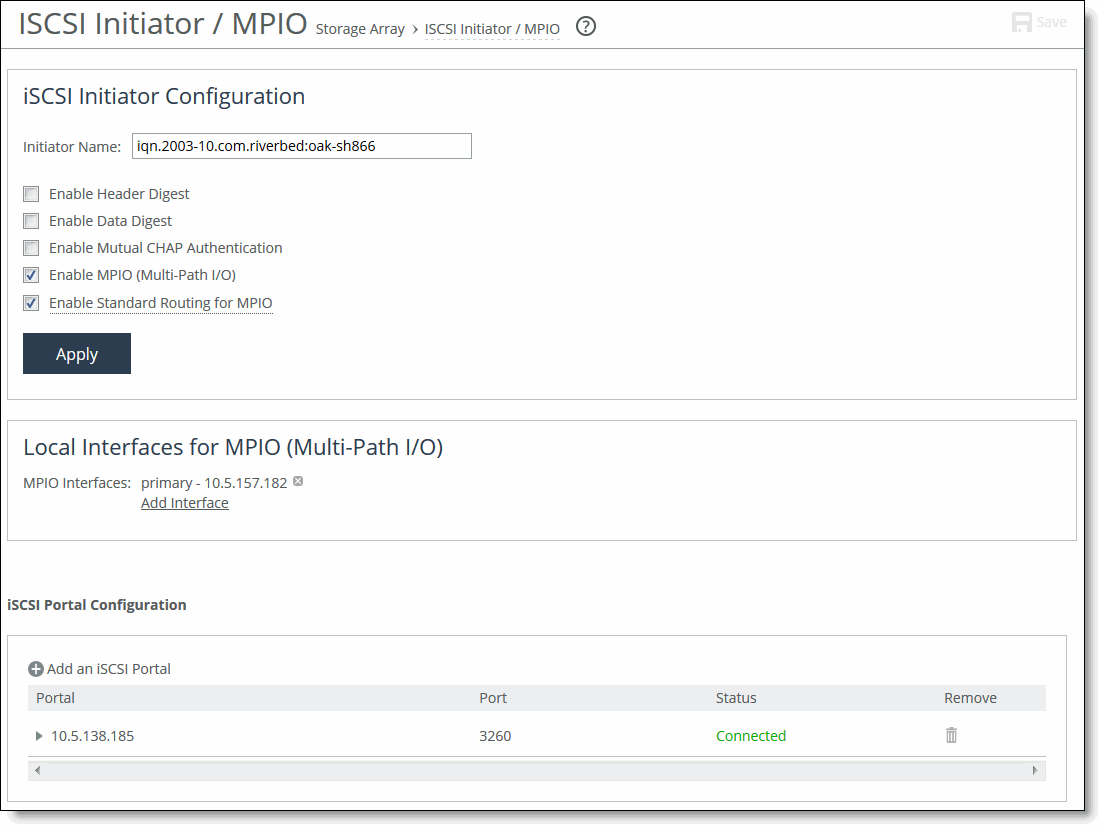
Control | Description |
Initiator Name | Specify the name of the initiator to be configured. |
Enable Header Digest | Includes the header digest data from the iSCSI PDU. |
Enable Data Digest | Includes the data digest data from the iSCSI PDU. |
Enable Mutual CHAP Authentication | Enables bidirectional Challenge-Handshake Authentication Protocol (CHAP) authentication. This option adds yet another level of security where the target and the initiator authenticate each other. A separate secret is set for each target and each initiator in the storage array. CHAP provides protection against playback attack by the peer through the use of an incrementally changing identifier and a variable challenge value. For details about setting up mutual CHAP, see To configure mutual CHAP. |
Enable MPIO (Multi-Path I/O) | Enables the Multi-Path I/O (MPIO) feature. MPIO enables you to connect the appliance to the network and to the storage system through multiple physical I/O interfaces, so the data connection can continue in the event of a cable, switch, or other physical failure. |
Enable Standard Routing for MPIO | Enables the connection to be established through standard routing if the iSCSI portal isn’t in the same subnet as the MPIO interfaces. |
Apply | Applies the changes to the running configuration. |
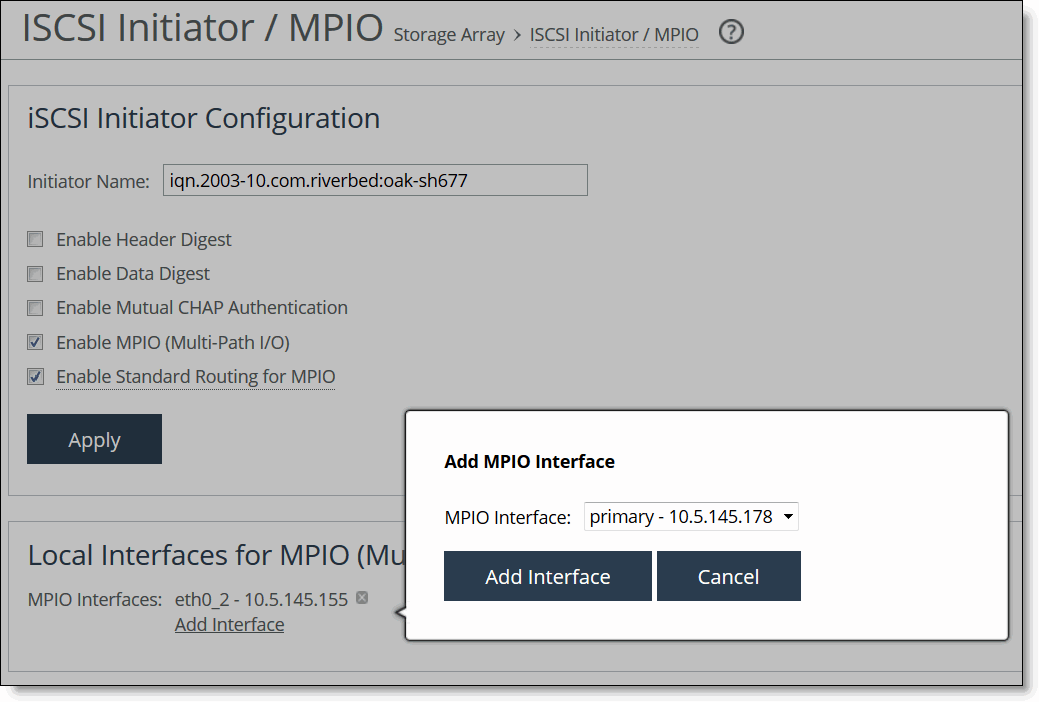

Control | Description |
Add an iSCSI Portal | Displays controls for configuring and adding a new iSCSI portal. |
Hostname or IP Address | Specify the IP address of the iSCSI portal. |
Port | Specify the port number of the iSCSI portal. The default is 3260. |
Authentication | Select an authentication method (None or CHAP) from the drop-down list. Note: If you select CHAP, the CHAP User field displays where you specify (or create) the CHAP username. |
Add iSCSI Portal | Adds the defined iSCSI portal to the running configuration. |
Control | Description |
Status/Settings | Configure or confirm the following settings: • Portal Status - Indicates whether the portal is connected. • MPIO Portals - Click Rescan for Portals to discover additional portals available on the storage system. You can then add them for redundancy, to prevent disconnection. • Port - Specify the port setting for the selected iSCSI portal. • Authentication - Specify either None or CHAP from the drop-down list. • Update iSCSI Portal - Updates the portal settings configuration. |
Offline LUNs | Click Offline LUNs to take all LUNs offline that are serviced by this selected iSCSI portal. Note: The process of taking a LUN offline requires you first to power off the Windows server at the affected branch and then to unmount the LUN from ESX (if necessary). For details, see the SteelFusion Design Guide. |
Control | Description |
Add a Target | Displays controls for adding a target. |
Target Name | Enter the target name or choose from available targets. Note: You can also rescan for available targets using this field. |
Port | Specify the port number of the target. |
Add Target | Adds the newly defined target to the current iSCSI portal configuration. |
Control | Description |
Status/Settings | Open this tab to modify the port and snapshot configuration settings. |
Offline LUNs | Open this tab to access the Offline LUNs button. Clicking this button takes all configured LUNs offline that are serviced by the current target. Note: The process of taking a LUN offline requires you first to power off the Windows server at the affected branch and then to unmount the LUN from ESX (if necessary). For details, see the SteelFusion Design Guide. |