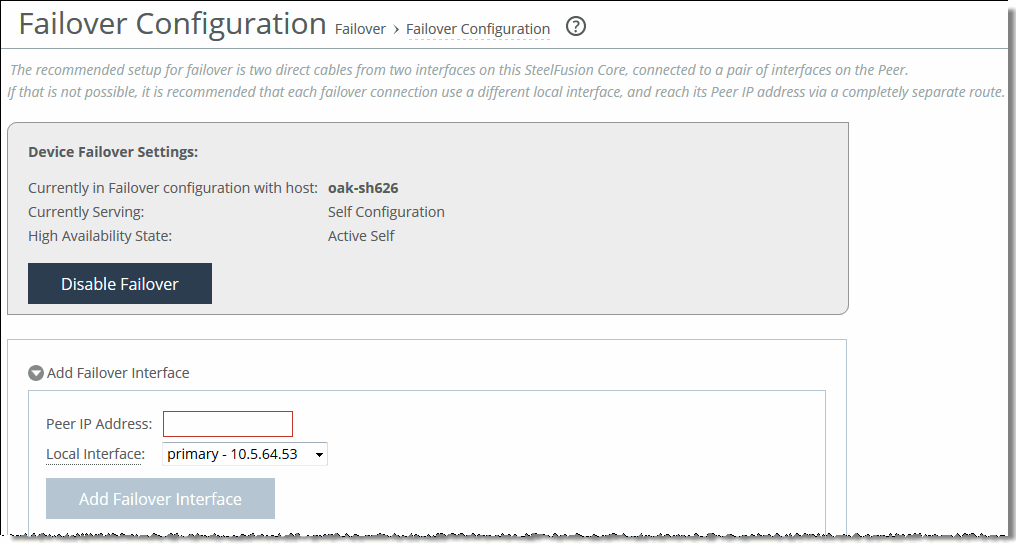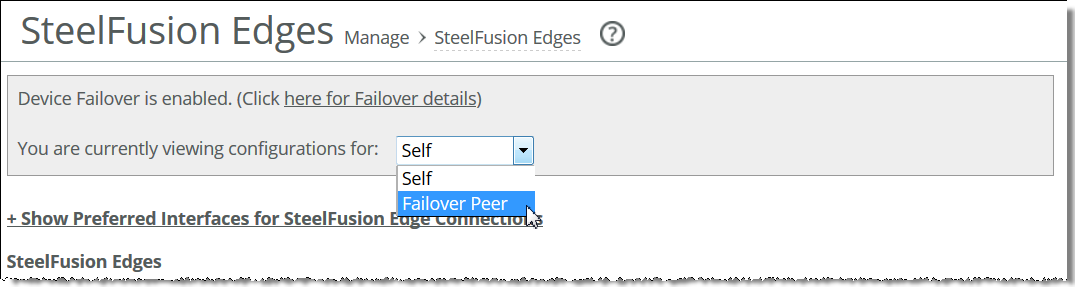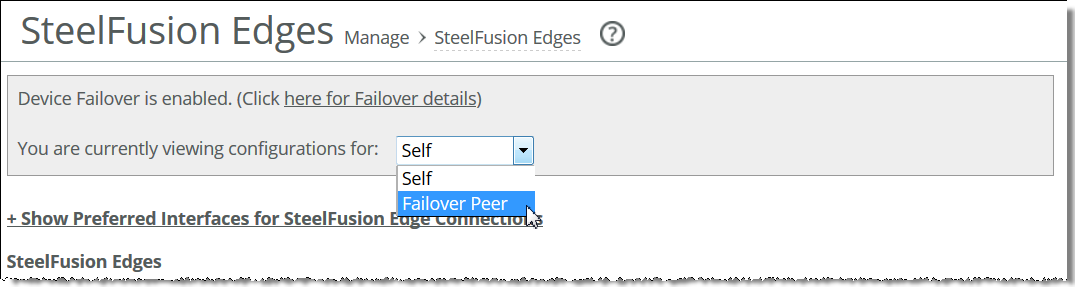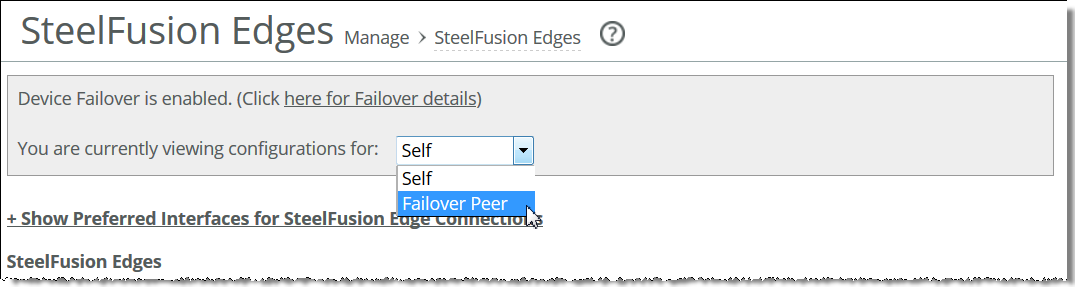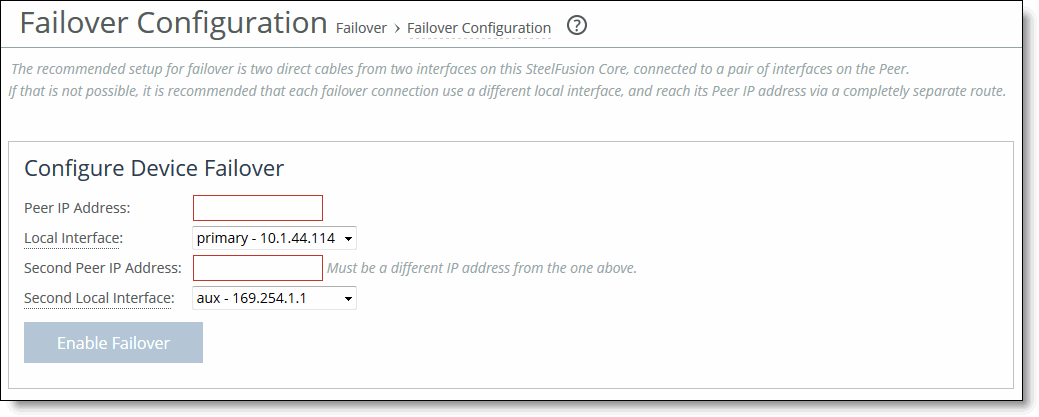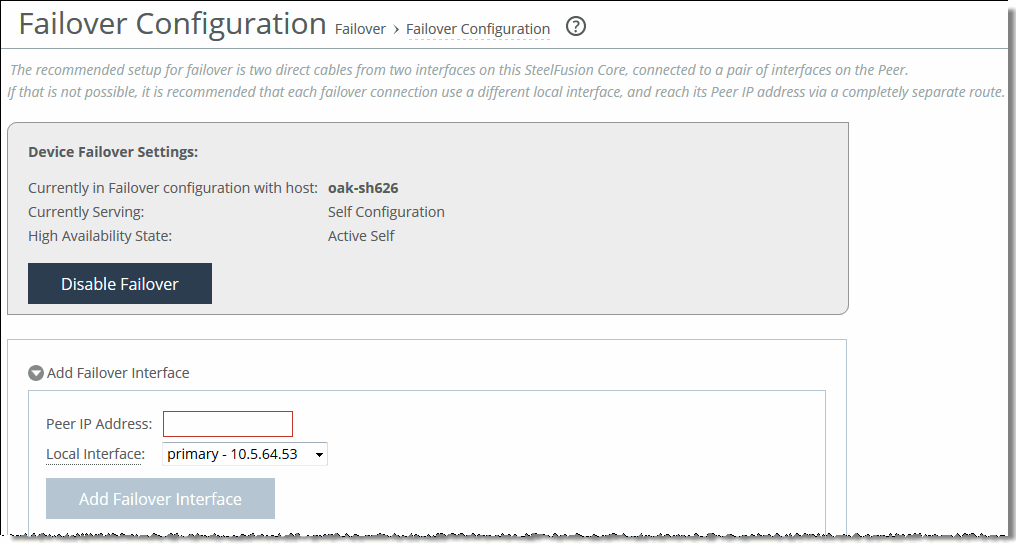Configuring failover
You can configure another device for failover in the Failover Configuration page. For failover, we recommend connecting both failover peers directly with cables through two interfaces. If direct connection isn’t an option, we recommend that each failover connection use a different local interface and reach its peer IP address through a completely separate route.
If you configure the current Core for failover, all Storage configuration pages include a pane with a link to failover details. Click the link to display the Configure > Failover: Failover Configuration page and the current settings.
Figure: Sample storage page with failover pane
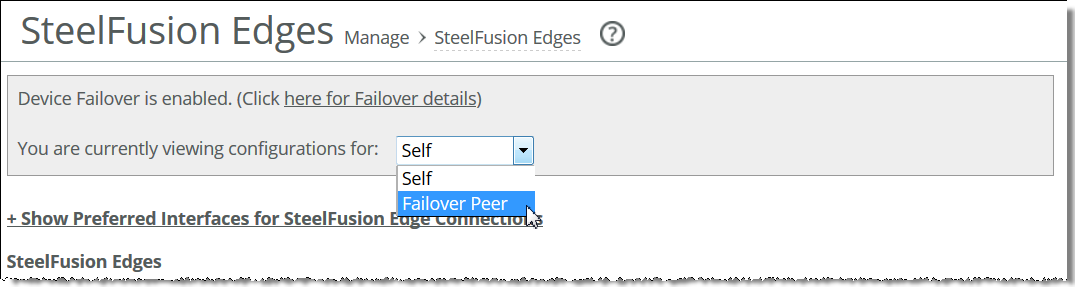
This pane appears on all storage configuration pages except for Failover Configuration. The pane appears below the page title, and it also includes a drop-down list from which you can select Self (the current appliance), Failover Peer, or another pool member. Changing the selection displays the configuration for those Cores.
Note: If you are planning to set up Cores for replication as well as high availability, ensure that you configure high availability first. For more information about replication, see
Configuring replication.
To configure a high-availability peer appliance for the first time
1. Choose Configure > Failover: Failover Configuration to display the Failover Configuration page.
Figure: Failover Configuration page - Configure Device Failover
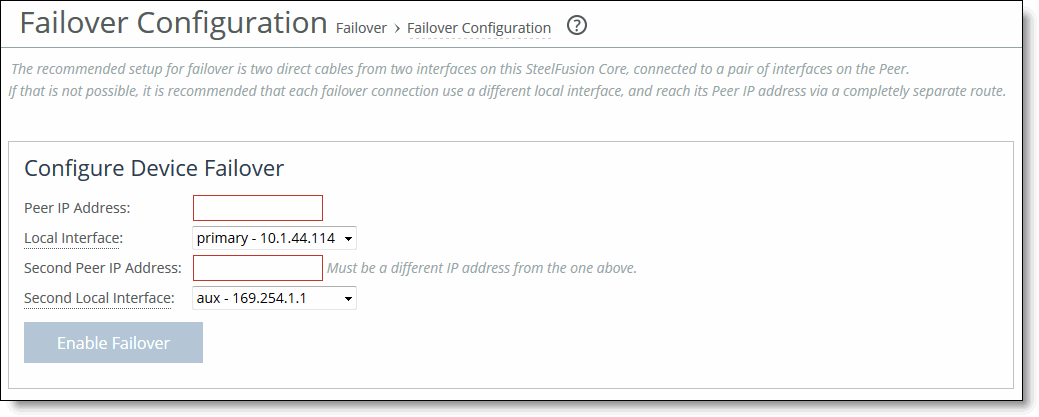
Note: If a peer interface has already been configured for high availability, the Device Failover Settings pane displays the name of the host and a Disable/Enable button (depending on the current state). Otherwise, the page displays the Configure Device Failover pane containing the required fields to set up failover for the first time.
2. Configure the failover peer by specifying two connection paths using the controls described in this table.
Control | Description |
Peer IP Address | Specify the IP address of the primary peer appliance. |
Local Interface | Specify a local interface for connection to the above peer IP address. |
Second Peer IP Address | Specify the IP address of the failover peer appliance. It must be different than the Peer IP Address. |
Second Local Interface | Specify a different local interface for connection to the Second Peer IP address. |
Enable Failover | Enables the new failover configuration. |
3. Click Enable Failover.
The Failover Configuration page now displays the current failover settings in the Device Failover Settings pane.
Figure: Failover Configuration - Device Failover Settings