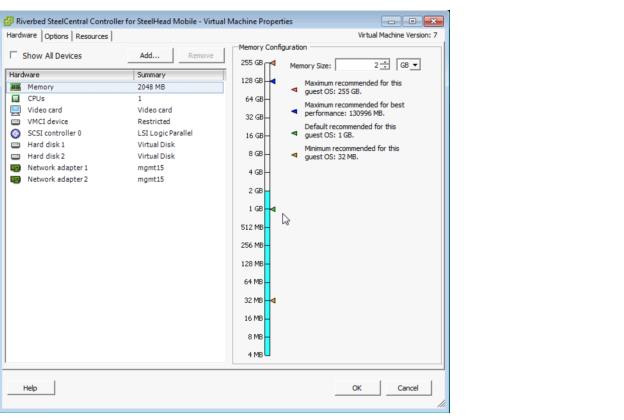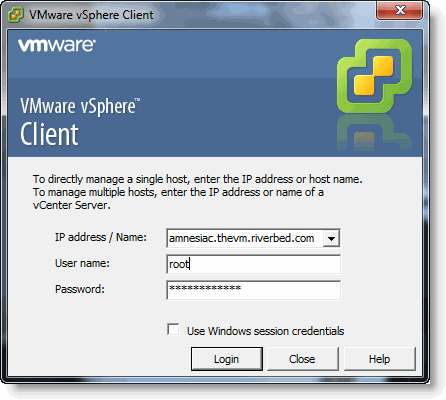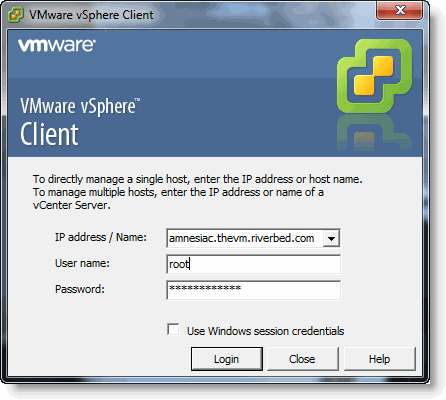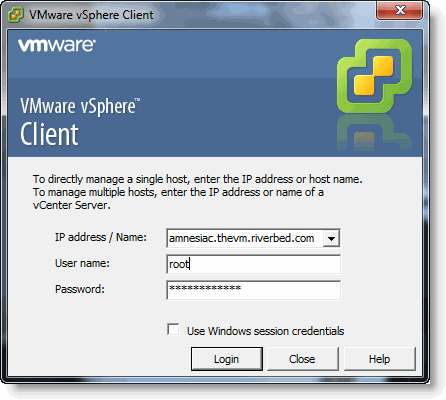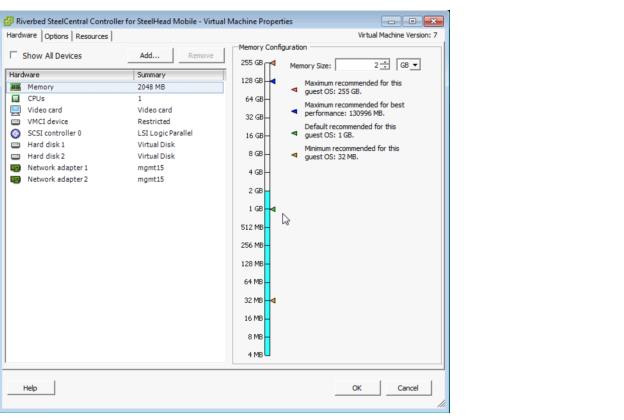Virtual machine configuration
Log in to VMware vSphere to configure your virtual machine.
To log in to vSphere
1. Open vSphere to display the VMware vSphere Client window. Type the hostname IP address or name, type your username and password, and click Login.
Figure 4‑8. vSphere client
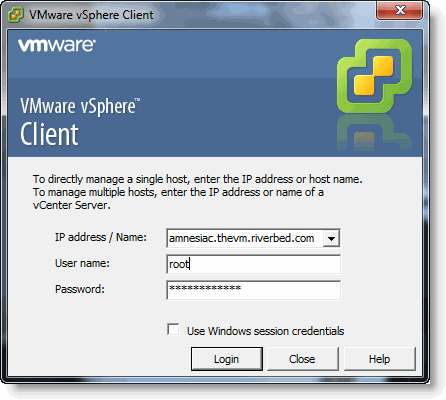
2. Select your virtual machine. Select the Resource tab and click Edit or right-click the name of your virtual machine and select Edit Settings.
Figure 4‑9. Hardware tab