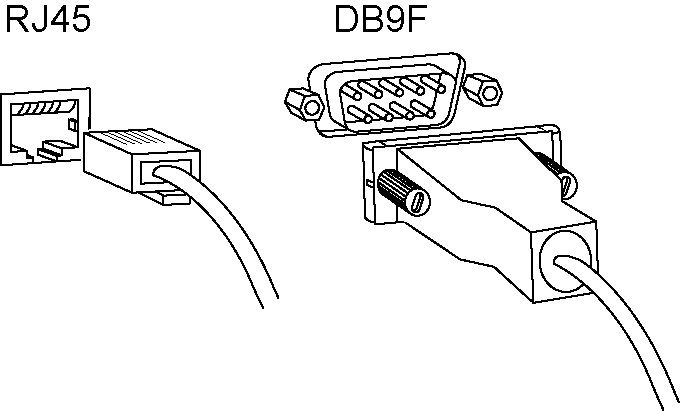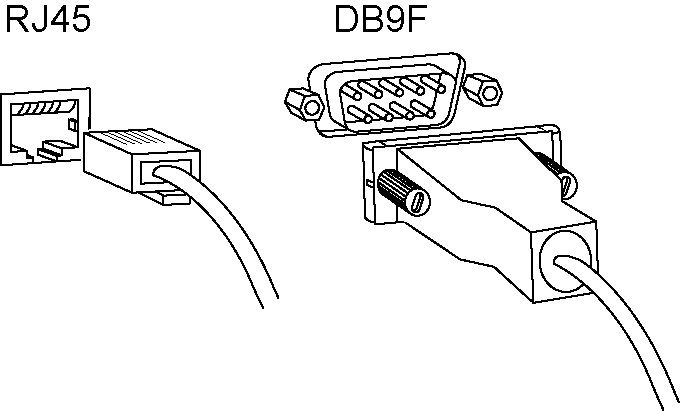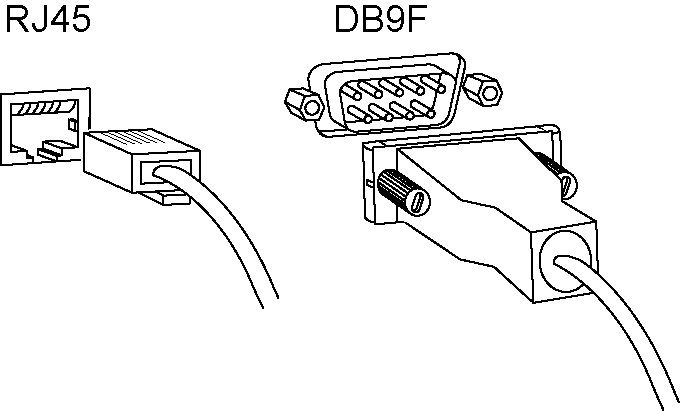Connecting to the Mobile Controller
To access the configuration wizard and the SteelHead CLI, you establish a serial connection using a terminal emulation program.
To connect to the Mobile Controller
1. Plug the serial cable provided in your shipment into the Console port on the Mobile Controller.
Depending on your model, the Console port is either a DB9F or an RJ45 port. The model 9000 uses the RJ45 port. The appropriate console cable ships with your model.
Figure 3‑1. Connecting the Mobile Controller
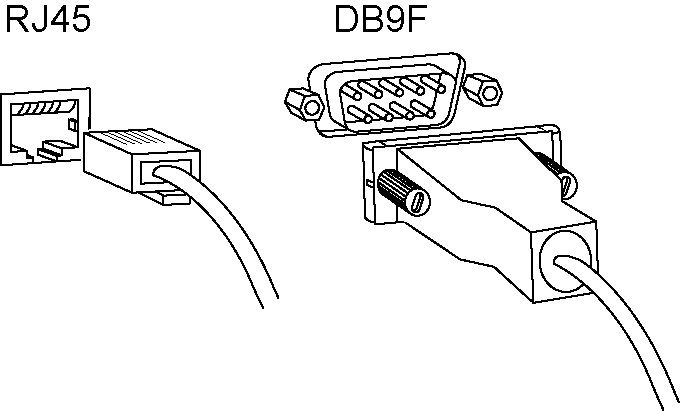
2. Start a terminal emulation program such as PuTTY or HyperTerminal. The terminal device must have these settings:
– Baud rate: 9600 bps
– Data bits: 8
– Parity: none
– Stop bits: 1
– No flow control
3. Log in as an administrator user (admin) and enter the default password (password):
login as: admin
Sent username "admin"
password: password
The configuration wizard automatically starts.
4. Check the system and disk status lights to see if the lights are illuminated and to see if the system and hard disks are operating normally.